Restaurant menus. Wine labels. Pithy quotes that add ambience to documents, even if you’re not quite sure what they say.
French is everywhere, from literature to products to government correspondence. If you can read English, odds are you can make out a few words in French even if you never studied it. But you won’t know exactly what’s being expressed without a translation.
Here’s how to quickly translate French into English whenever you need.
The Old Fashioned Way with Google Translate
Google Translate’s initial version was built from UN and EU documents, all of which are written in English, French, and a handful of other languages. As such, its French skills should be at least somewhat more scholarly than its other supported languages.
To translate French to English, copy the French text you need to translate. Then open Google Translate, paste the French text on the left, and select English on the right. Moments later, Google will show your translated text. You can click on individual words to see alternate translations if you’d like.
Or, to translate menus, wine bottles, and other real-world items with French writing, use Google Translate’s mobile apps on your iPhone or Android device. There, select French and tap the camera icon, then hover your phone over the French text. Google will translate the text on the fly into English and show it on top of the original copy.
Translate faster with ClipClip
There’s another way to translate French to English even faster, and without leaving the app you’re currently working in called ClipClip. A clipboard management app, ClipClip can translate anything you copy into any language you’d like, for free.
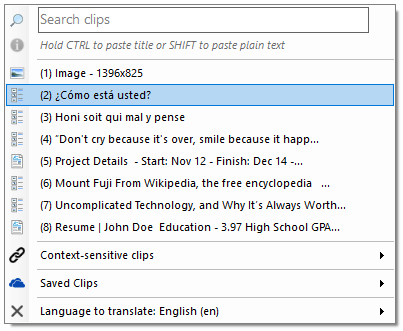
Keep ClipClip running while you work. Whenever you come across French text you want to translate, copy it.
Then, click somewhere you can type text—a blank document, new email, or even the address bar of your browser—and press Ctrl+Shift+V to open ClipClip’s paste menu. Select English from the Translate menu at the bottom, then click the French text you copied. A second later, ClipClip will paste the English translation. It’s the quickest way to translate the French emails, directions, and other actionable text you get throughout the day, without needing to open a new app.
